Prise en main de Databases Analytics Tools#
Databases Analytics Tools est un micro-framework Python open source pour l'analyse de données. DB Analytics Tools est construit sur Psycopg2, Pyodbc, Pandas, Matplotlib et Scikit-learn. Il aide les analystes de données à interagir avec les entrepôts de données en tant que clients de bases de données traditionnelles.
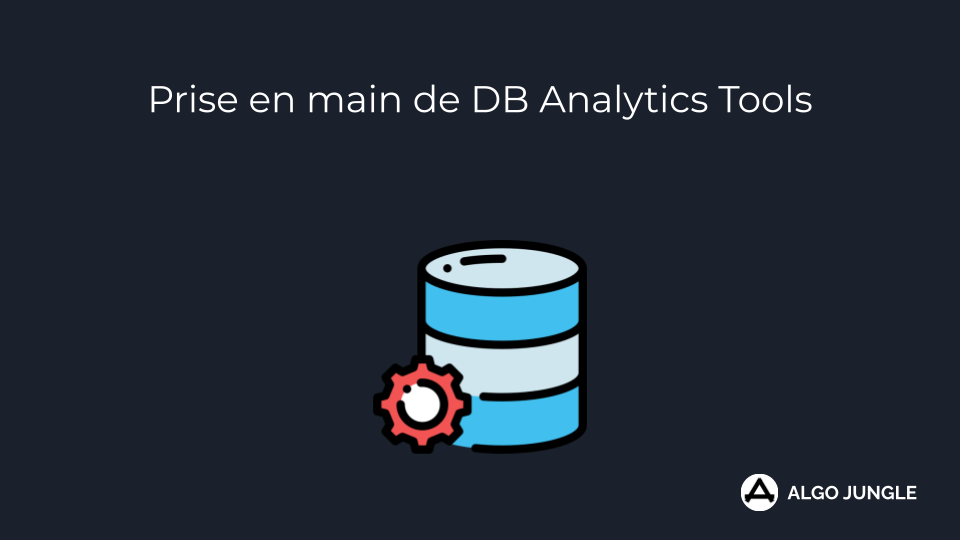
En 2023 alors que je travaillais à Togocom, j'ai créé une classe Python pour facilter l'exécution des routines sur des périodes de plusieurs jours. J'ai ensuite fait évoluer l'idée pour aboutir à Databases Analytics Tools.
Pourquoi utiliser DB Analytics Tools ?#
- Easy to learn : It is high level API and doesn't require any special effort to learn.
- Real problems solver : It is designed to solve real life problems of the Data Analyst
- All in One : Support queries, Data Integration, Analysis, Visualization and Machine Learning
Principales composantes#
| # | Component | Description | How to import |
|---|---|---|---|
| 0 | db | Database Interactions (Client) | import db_analytics_tools as db |
| 1 | dbi | Data Integration & Data Engineering | import db_analytics_tools.integration as dbi |
| 2 | dba | Data Analysis | import db_analytics_tools.analytics as dba |
| 3 | dbviz | Data Visualization | import db_analytics_tools.plotting as dbviz |
| 4 | dbml | Machine Learning & MLOps | import db_analytics_tools.learning as dbml |
Installer DB Analytics Tools#
DB Analytics Tools est bâti sur les packages suivants :
- Python
- Psycopg2
- Pyodbc
- Pandas
- SQLAlchemy
- Streamlit
DB Analytics Tools peut être installé avec pip
Get Started#
Connexion à la base de données#
Comme les clients de bases de données traditionnels, nous devons fournir l'adresse IP, le port et les informations d'identification du serveur de base de données. DB Analytics Tools prend en charge Postgres et SQL Server.
# Import DB Analytics Tools
import db_analytics_tools as db
# Database Infos & Credentials
ENGINE = "postgres"
HOST = "localhost"
PORT = "5432"
DATABASE = "postgres"
USER = "postgres"
PASSWORD = "admin"
# Setup client
client = db.Client(host=HOST,
port=PORT,
database=DATABASE,
username=USER,
password=PASSWORD,
engine=ENGINE)
DB Analytics Tools offres les mêmes fonctionnalités que les clients traditionnels ie, exécuter tous les types de requêtes à savoir
- Data Definition Language (
client.execute) - Data Control Language (
client.execute) - Data Manipulation Language (
client.execute) - Data Query Language (
client.read_sql)
Data Definition Language#
query = """
----- CREATE TABLE -----
drop table if exists public.transactions;
create table public.transactions (
transaction_id integer primary key,
client_id integer,
product_name varchar(255),
product_category varchar(255),
quantity integer,
unitary_price numeric,
amount numeric
);
"""
client.execute(query=query)
Data Manipulation Language#
query = """
----- POPULATE TABLE -----
insert into public.transactions (transaction_id, client_id, product_name, product_category, quantity, unitary_price, amount)
values
(1,101,'Product A','Category 1',5,100,500),
(2,102,'Product B','Category 2',3,50,150),
(3,103,'Product C','Category 1',2,200,400),
(4,102,'Product A','Category 1',7,100,700),
(5,105,'Product B','Category 2',4,50,200),
(6,101,'Product C','Category 1',1,200,200),
(7,104,'Product A','Category 1',6,100,600),
(8,103,'Product B','Category 2',2,50,100),
(9,103,'Product C','Category 1',8,200,1600),
(10,105,'Product A','Category 1',3,100,300);
"""
client.execute(query=query)
Data Query Language#
query = """
----- GET DATA -----
select *
from public.transactions
order by transaction_id;
"""
dataframe = client.read_sql(query=query)
print(dataframe.head())
transaction_id client_id product_name product_category quantity unitary_price amount
0 1 101 Product A Category 1 5 100.0 500.0
1 2 102 Product B Category 2 3 50.0 150.0
2 3 103 Product C Category 1 2 200.0 400.0
3 4 102 Product A Category 1 7 100.0 700.0
4 5 105 Product B Category 2 4 50.0 200.0
Implement SQL based ETL#
ETL API is in the integration module db_analytics_tools.integration. Let's import it ans create an ETL object.
# Import Integration module
import db_analytics_tools.integration as dbi
# Setup ETL
etl = dbi.ETL(client=client)
ETLs for DB Analytics Tools consists in functions with date parameters. Everything is done in one place i.e on the database. So first create a function on the database like this :
query = """
----- CREATE FUNCTION ON DB -----
create or replace function public.fn_test(rundt date) returns integer
language plpgsql
as
$$
begin
--- DEBUG MESSAGE ---
raise notice 'rundt : %', rundt;
--- EXTRACT ---
--- TRANSFORM ---
--- LOAD ---
return 0;
end;
$$;
"""
client.execute(query=query)
Exécuter une fonction#
Then ETL function can easily be run using the ETL class via the method ETL.run()
# ETL Function
FUNCTION = "public.fn_test"
## Dates to run
START = "2023-08-01"
STOP = "2023-08-05"
# Run ETL
etl.run(function=FUNCTION,
start_date=START,
stop_date=STOP,
freq="d",
reverse=False)
Function : public.fn_test
Date Range : From 2023-08-01 to 2023-08-05
Iterations : 5
[Runing Date: 2023-08-01] [Function: public.fn_test] Execution time: 0:00:00.122600
[Runing Date: 2023-08-02] [Function: public.fn_test] Execution time: 0:00:00.049324
[Runing Date: 2023-08-03] [Function: public.fn_test] Execution time: 0:00:00.049409
[Runing Date: 2023-08-04] [Function: public.fn_test] Execution time: 0:00:00.050019
[Runing Date: 2023-08-05] [Function: public.fn_test] Execution time: 0:00:00.108267
Exécuter plusieurs fonctions#
Most of time, several ETL must be run and DB Analytics Tools supports running functions as pipelines.
## ETL Functions
FUNCTIONS = [
"public.fn_test",
"public.fn_test_long",
"public.fn_test_very_long"
]
## Dates to run
START = "2023-08-01"
STOP = "2023-08-05"
# Run ETLs
etl.run_multiple(functions=FUNCTIONS,
start_date=START,
stop_date=STOP,
freq="d",
reverse=False)
Functions : ['public.fn_test', 'public.fn_test_long', 'public.fn_test_very_long']
Date Range : From 2023-08-01 to 2023-08-05
Iterations : 5
*********************************************************************************************
[Runing Date: 2023-08-01] [Function: public.fn_test..........] Execution time: 0:00:00.110408
[Runing Date: 2023-08-01] [Function: public.fn_test_long.....] Execution time: 0:00:00.112078
[Runing Date: 2023-08-01] [Function: public.fn_test_very_long] Execution time: 0:00:00.092423
*********************************************************************************************
[Runing Date: 2023-08-02] [Function: public.fn_test..........] Execution time: 0:00:00.111153
[Runing Date: 2023-08-02] [Function: public.fn_test_long.....] Execution time: 0:00:00.111395
[Runing Date: 2023-08-02] [Function: public.fn_test_very_long] Execution time: 0:00:00.110814
*********************************************************************************************
[Runing Date: 2023-08-03] [Function: public.fn_test..........] Execution time: 0:00:00.111044
[Runing Date: 2023-08-03] [Function: public.fn_test_long.....] Execution time: 0:00:00.123229
[Runing Date: 2023-08-03] [Function: public.fn_test_very_long] Execution time: 0:00:00.078432
*********************************************************************************************
[Runing Date: 2023-08-04] [Function: public.fn_test..........] Execution time: 0:00:00.127839
[Runing Date: 2023-08-04] [Function: public.fn_test_long.....] Execution time: 0:00:00.111339
[Runing Date: 2023-08-04] [Function: public.fn_test_very_long] Execution time: 0:00:00.140669
*********************************************************************************************
[Runing Date: 2023-08-05] [Function: public.fn_test..........] Execution time: 0:00:00.138380
[Runing Date: 2023-08-05] [Function: public.fn_test_long.....] Execution time: 0:00:00.111157
[Runing Date: 2023-08-05] [Function: public.fn_test_very_long] Execution time: 0:00:00.077731
*********************************************************************************************
Pour en savoir plus sur Databases Analytics Tools, merci de consulter la documentation officielle https://joekakone.github.io/db-analytics-tools.