Prise en main de Bokeh - Le guide ultime
Bokeh est un package Python qui permet de créer des visualisations de données interactives et des applications web.
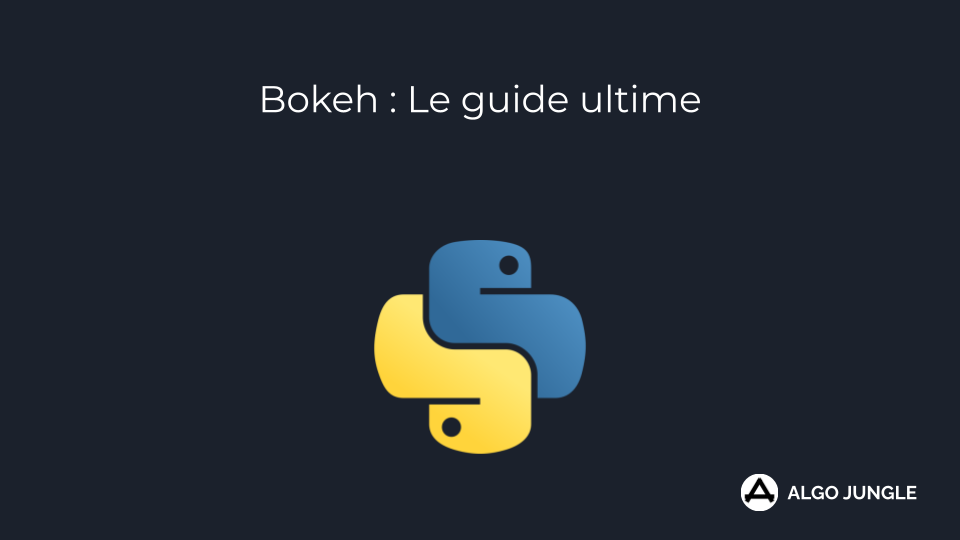

Installation#
Bokeh peut-être installé depuis le gestionnaire de packages Pypi
Importation#
Afin d'utiliser Bokeh, vous devez l'importer comme ceci
Importation des données#
import pandas as pd
DATA_PATH = "dashboard/data/deputes-active.csv"
dataframe = pd.read_csv(DATA_PATH)
dataframe.head()
Bokeh implémente sa propre structure de données ColumnDataSource
# Import ColumnDataSource
from bokeh.models import ColumnDataSource
# Convert DataFrame into ColumnDataSource
source = ColumnDataSource(dataframe)
Visuel de données#
La création de visuel avec Bokeh se fait grâce à la fonction bokeh.plotting.figure
from bokeh.plotting import figure
fig = figure(plot_width=250, height=250, name="figure")
fig.show()
Diagramme en bâtons#
from bokeh.plotting import figure
bar = figure(plot_width=250, height=250, name="Vertical Barplot")
bar.vbar(x="groupeAbrev", top="size", width=.5, color='gray', alpha=0.7, source=source)
bar.show()
from bokeh.plotting import figure
bar = figure(plot_width=250, height=250, name="Horizontal Barplot")
bar.hbar(y="age", right="size", height=0.5, color='gray', alpha=0.7, source=source)
bar.show()
Biagramme en secteurs#
from bokeh.plotting import figure
pie = figure(plot_width=250, height=250, name=name)
pie.annular_wedge(x=0,
y=1,
inner_radius=0.5,
outer_radius=0.8,
start_angle=cumsum('angle',include_zero=True),
end_angle=cumsum('angle'),
color='color',
alpha=0.7,
source=source)
pie.show()
Courbes#
Table de données#
from bokeh.models import DataTable, TableColumn
columns = [
TableColumn(field="nomComplet", title="Nom complet"),
TableColumn(field="groupe", title="Groupe parlementaire"),
TableColumn(field="departementNom", title="Département"),
TableColumn(field="age", title="Age"),
TableColumn(field="nombreMandats", title="Nombre de mandats"),
]
table = DataTable(source=source, columns=columns, height=240, width=1100, name=name)
table.show()