Prise en main de Matplotlib - Le guide ultime#
Matplotlib est l'emblématique package Python qui permet des créer des visualisations avec Python. Matplotlib est une libraire Python de visualisation.
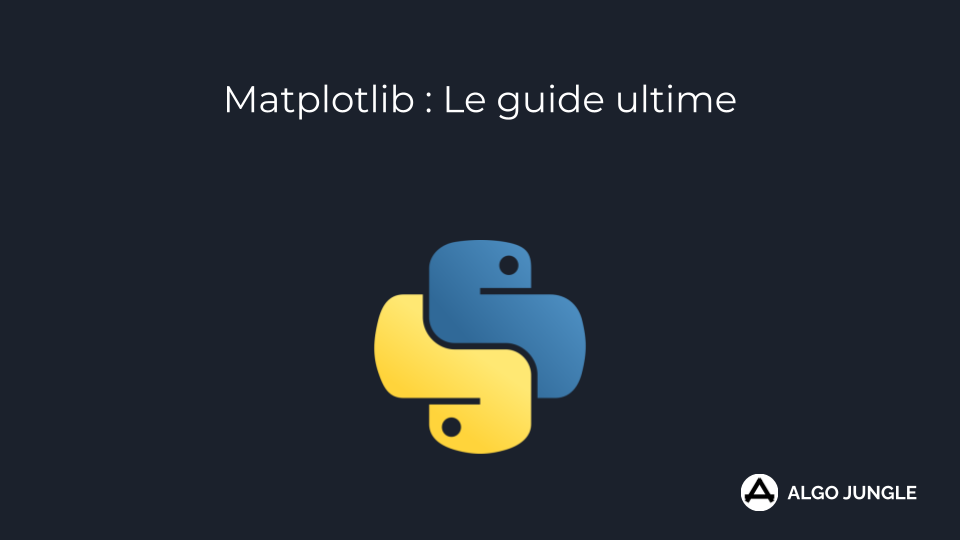
Installer Matplotlib#
Si vous travaillez avec Anaconda, Matplotlib est déjà installé sinon Matplotlib est disponible sur le répertoire PyPi
Importer Matplotlib#
Matplotlib n'est pas une librairie native en Python, il faut l'installer au préalable.
Si vous ne l'avez pas encore installée avez pas
Pour importer Matplotlib if suffit de faire ceci import matplotlib mais il est plus courant de faire ceci import matplotlib.pyplot as plt. Nous nous concentrerons sur le package .pyplot
Généralement, on importe ensemble ces trois librairies
names = pd.Series(["Esso", "Lendjina", "Yemi", "Adboul", "Tracy", "Adjo", "Yacuba", "Degnon"])
countries = pd.Series(["Togo", "Haïti", "Nigeria", "Burkina", "Ivory Cost", "Togo", "Niger", "Benin"])
sexes = pd.Series(['M', 'F', 'M', 'M', 'F', 'F', 'F', 'F'])
ages = pd.Series([22, 18, 20,19, 31, 23, 26, 17])
heights = pd.Series([1.73, 1.43, 1.52, 1.82, 1.45, 1.61, 1.90, 1.52])
1. Diagramme en bâtons matplotlib.pyplot.bar - matplotlib.pyplot.barh#
2. Diagramme en secteurs matplotlib.pyplot.pie#
matplotlib.pyplot.hist#
Histograme
# Distribution gaussienne de moyenne 5 et d'écart-type 4
x = np.random.normal(5, 4, 100)
plt.hist(x)
plt.title("Distribution gaussienne de moyenne 5 et d'écart-type 4")
plt.show()
# Distribution exponentielle de paramètre lambda=3
x = np.random.exponential(3, 100)
plt.hist(x)
plt.title("Distribution exponentielle de paramètre lambda=3")
plt.show()
# Distribution uniforme de paramètres a=4 et b=5
x = np.random.uniform(4, 5, 100)
plt.hist(x)
plt.title("Distribution uniforme de paramètres a=4 et b=5")
plt.show()
matplotlib.pyplot.scatter#
Nuage de points
matplotlib.pyplot.plot#
Courbes
Boîte à moustache#
Histogramme#
Carte de chaleur#
Références#
Pour avoir plus de détails, merci de consulter la documentation officielle Numpy Docs